Why We Moved Away from WordPress


Two years ago, when this website was created, WordPress was practically the default option for creating landing pages and blogs. Being a visual tool (WYSIWYG - What You See Is What You Get) with a large community, it has many templates and plugins that allow you to build something quickly and maintain it without worrying too much about the details. For all these reasons, we chose WordPress to create the first version of this website.
Why Have We Abandoned WordPress?
After two years of maintaining the site, we can say that the experience hasn’t been as satisfactory as we might expect from a tool of this type. On one hand, designing from a template isn’t as simple as it’s usually marketed. Templates look great when you buy them because they promise a professional image with almost no effort, but the problem comes when you try to fit your site’s content into the template. At this moment, you realize that the content doesn’t “fit” perfectly into the template and changes are necessary. Here we have two options: 1) change the content to fit the template or 2) customize the template. Both options present drawbacks - the first involves modifying content that could affect the message we want to communicate, and the second requires diving into design changes, which demands deeper WordPress knowledge if we want to do it right, knowledge we probably don’t have since that’s why we’re using a template in the first place.
Maintaining and publishing blog posts with WordPress is quite simple; however, we encountered problems when it came to internationalizing content. It’s true that there are many plugins available, but if you want something automatic, you’ll have to pay for a license. Moreover, these are usually annual licenses that you’ll need to renew. This applies to most advanced plugins, which means we could end up paying for multiple licenses, something that might not make sense if we only want to maintain a landing page with a blog. The other option is to stick with free plugins, but having to do things manually and being more limited.
The speed of the previous site wasn’t very good - it was around 60 on PageSpeed (a Google tool for measuring web page performance). While it’s true that it wasn’t optimized and there are WordPress sites that are fast, we missed more out-of-the-box optimization from WordPress, for example, to reduce image sizes. And we shouldn’t forget that WordPress runs on a PHP server that renders pages. This allows us to have a backend for our website with many complex functionalities; however, we must ask ourselves if we really need that for a landing page and a blog.
AI integration in WordPress today is far from being a game changer, especially if you don’t want to use AI to create content, as is our case. We prefer to use AI to automate tasks and eliminate tedious, repetitive, and low-value work, which gives you more time to focus on writing and generating content.
For all these reasons, and considering the new possibilities that have opened up with AI in the last two years, we decided to evaluate other alternatives to WordPress.
Migrating the Website to an “old” Technology
Taking into account all the arguments about using WordPress, it was time to analyze what other alternative technologies we could use. The main premises for evaluating alternatives were:
Potential to exploit AI capabilities to the maximum. What is also known as “on distribution” technology, which is mainstream technology that LLMs have been extensively trained on and therefore deliver better results.
Simplicity for creating and maintaining the landing page and blog. Not using more technology than necessary.
Ease of internationalization, expanding our visibility in other markets.
Speed, since we offer technology services, it seemed important to show some detail that hints at our DNA.
With these requirements, we were clear that the best alternatives would be technologies close to the basics: HTML5 and CSS, without many layers of abstraction. After all, for what we wanted, we didn’t need much more, and we knew that AI could deliver very good results with these technologies, as they are the backbone of the web.
Do We Really Need a Backend?
In our quest to simplify, we asked ourselves whether we needed a technology that allowed creating backends or not. In the case of the previous website, we only used the backend for the contact form, blog comments, and site management and post publishing.
Of all these functionalities, we saw that none justified the existence of a backend for our specific case:
the form could be replaced with an email address and a link to book a call
blog comments were somewhat anecdotal and didn’t add much value
and site management and post publishing, we thought we could remove from the website itself, with simple automations. This could also give us an extra layer of security, since we don’t have an admin website like millions of WordPress sites.
Do We Need Cookies and Google Analytics?
The vast majority of landing pages have cookies because they use third-party services that require them, but they don’t use them much beyond that. In the end, what we’re doing is sharing data about our users with third-party companies that are the ones who really benefit from this. The classic example is Google Analytics, the first thing that’s usually integrated into a website before launching it - it would be the advanced version of the old visitor counter that was so common on websites at the end of the last century.
Researching a bit, we saw that there are many alternatives to Google Analytics, many of them Open Source and that don’t require cookies, such as: Umami, which allows us not to have to put the famous cookie banner on the website (assuming we don’t have anything else that requires it). We also stop sharing our website’s traffic and user data with Google, which is beneficial if we want to stop enriching the vast databases of giants like Google, for free. It should be noted that if we want to deploy Umami, we will need a server to run the backend; in our case, we’ve hosted it on a small server that serves multiple applications.
For all this, we saw that we could move forward with a stack close to basic web technologies: HTML5 and CSS. Now the question was whether to generate all the code directly in HTML5 and CSS, or use some technology that would facilitate code creation and maintenance. After researching different alternatives, we chose GoHugo (or Hugo), which is a popular framework (83k+ stars on Github) for generating static sites from HTML templates and Markdown content. This framework also provides pipelines to optimize images, CSS, and JavaScript, making them very fast and adapted to different screen resolutions.
How We Created the New Website
To start building the new site, we used the VSCode IDE along with Copilot and the Claude Sonnet 4 model. Using the content from the old website as reference, we asked AI to design several mockups (or sketches), and within minutes we had several alternatives with our content to choose from.
On the other hand, we used WordPress to export all the blog posts, and with AI we built a script that converted them to Markdown format one by one. One of Hugo’s advantages is that content is separated from views, which allows for a uniform style across all blog entries without falling into layout errors, like those we can have in WordPress.
The biggest time investment was learning Hugo, because although AI wrote the code, we wanted to have the ability to understand it so we could correct and change it, something fundamental when working with AI. In total, creating and migrating all the content took about 25 hours of work. With this, we’ve also created a Hugo theme that we can reuse on future websites. We’ve already created another website reusing this work, and with AI it took us about 10 hours of work.
On the other hand, by using code to create the website, we store it in a git repository, which allows us not to lose data and keep a history of all changes, something that’s more complicated in WordPress.
New Site Features
- (Faster) Being static content, it can be served from anywhere, including CDNs, making it especially fast. Additionally, having images optimized for different resolutions makes the website very lightweight. This website scores 100 on PageSpeed compared to 65 for the previous one.
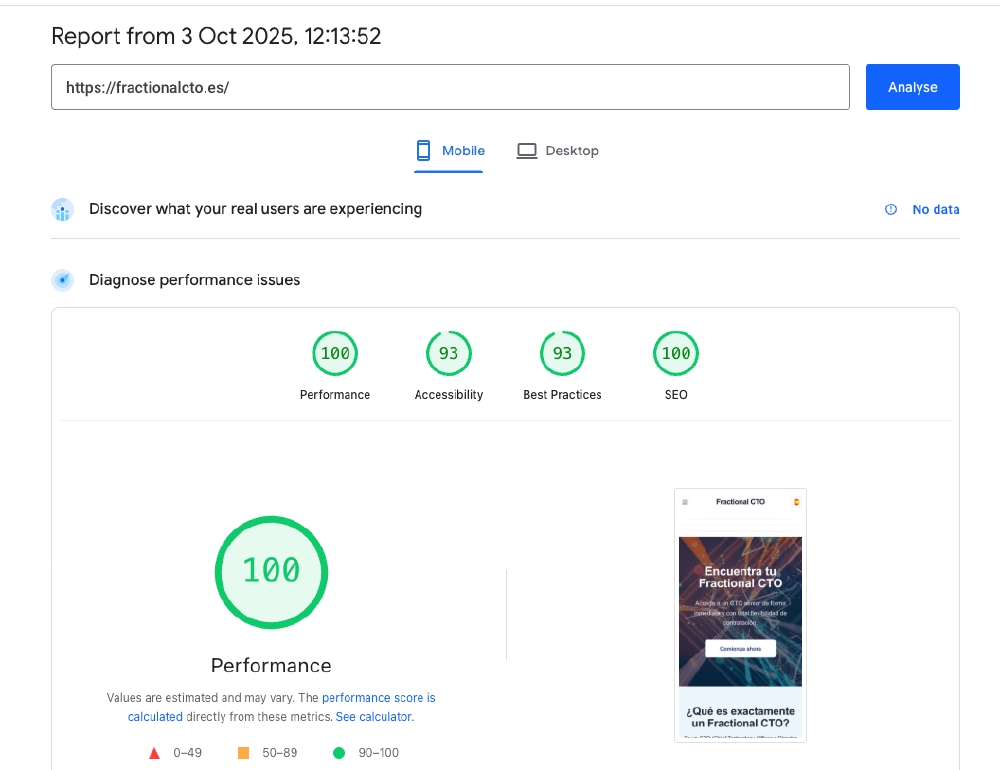
(Cookie-free) We no longer use cookies and have eliminated the famous banner that penalizes user experience. Now users have a clean entry.
(AI ready) Thanks to working directly with code, we can use AI code agents. Delegating many repetitive and tedious tasks to AI, and having the possibility to focus on generating quality content.
(Expanded internationalization) Using AI, we can translate to multiple languages quickly and for free, allowing us to gain visibility in other markets.
(Enhanced security) We no longer have an admin website from which an attacker could modify the website’s content.
(Automated reviews) We have automated content review for posts following predefined criteria in a prompt. No more having to copy and paste posts into ChatGPT.
(More economical) Being a static website, it requires very few resources to serve. With current traffic, the cost is just a few cents per month (~15 cents/month), compared to the cost of PHP hosting which can start between €6-10 per month for something basic, and rise significantly for more professional options. And to this, you must add the cost of templates and advanced plugins you want to use.
Conclusion
WordPress continues to be one of the most popular solutions for creating landing pages and blogs, due to its apparent simplicity and speed for creating and maintaining these types of pages. We still believe it can be a good option for many; however, with the evolution of AI for code generation, new possibilities have opened up that can’t always be leveraged with a technology like WordPress.
We’ve experienced firsthand how using “simpler” technologies like HTML5 and Hugo that work primarily with code allows us to much better leverage AI capabilities for creating websites and automating certain tasks. Thanks to this, we now have a site that’s faster, more economical, in more languages, and can be easily extended with AI.

